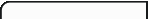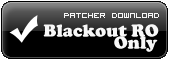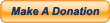Downloads and Installation
If you are new to Ragnarok Online in general and/or cannot update Ragnarok + Renewal correctly, please download and install our Full Game Installer bellow.
Download & Install Related Frequently Asked Questions
» How do I register for the game?
You can simply visit the page located at http://cp.blackout-gaming.net/index.php?act=mod_register to register an in-game account. Please make sure you use a valid e-mail account as you will be required to verify it after the registration process completes.
» When I click Blackout RO.exe, the game launches and shuts off very fast. What should I do?
Please try the following steps:
If you tried all the above steps and still cannot run the game, then you are most probably missing important driver files which can be downloaded from the Microsoft update site located at http://www.update.microsoft.com/. You can find these driver files under Hardware, Optional section of the site.
- Delete dinput.dll and try running the game.
- Make sure you are not using any cheating programs. Close all of them and then try running the game.
- Make sure you are both up to date with Sakray and Blackout RO.
If you tried all the above steps and still cannot run the game, then you are most probably missing important driver files which can be downloaded from the Microsoft update site located at http://www.update.microsoft.com/. You can find these driver files under Hardware, Optional section of the site.
» When I try to install the installer/patcher, an error comes up saying that "The archive is either in unknown format or damaged."
Your downloaded version of the installer/patcher is as the error says, corrupt. If you have a download accelerator, please re-download the file using it as it will greatly reduce the risk of the file being corrupt. If you do not have one, a free and fast download manager can be found at http://www.orbitdownloader.com/.
» When I try and download the installer/patcher, it says 404 not found!
When an error 404 occurs, it is highly possible that our download server has ran out of bandwidth allotment for the cycle. Please download using the mirrors provided and if not possible, wait a few days until the file server is back up again.
» When i click on the BlackoutRO file the ragnarok screen doesn't come up.
Follow Step 3 again. Reinstall the bRO client but in the CORRECT directory.
» I get an error saying you are missing x.dll file (where x is anything)
Follow Step 5 again. Re-Extract the files from "rofiles" to your directory (C:\Program Files\Gravity\RO).
» How do I uninstall Blackout RO?
Simply go to your installed directory, and delete the folder. It's simple as that.
» There's no background music when I play Ragnarok.
Check out the OPTIONAL section..
» The Ragnarok link in the Manual Installation section doesn't work.
More Ragnarok Client download links available from here http://www.eathena.ws/board/lofiversion/index.php/t135688.html
» How can I get the game to work with Windows Vista?
Please make sure that you are running one of the following versions of Microsoft Windows Vista:
This should allow you to run Blackout Ragnarok Online on the Microsoft Windows Vista operating system. If you have any other issues please post a topic in the forums General Support.
Source: http://iro.ragnarokonline.com/support/questioncontent.asp?noticeSeqNo=260
- Home Basic
- Home Premium
- Business
- Enterprise
- Ultimate
- Go to My Computer.
- Doublec click on the C Drive. (or the drive in which Blackout Ragnarok Online is installed)
- Double click on the Program Files folder. (or the folder in which Blackout Ragnarok Online is installed)
- Right click on the Blackout Ragnarok Online folder. (or the folder that contains the Blackout Ragnarok Online files)
- Select "Properties".
- Select the "Security" tab.
- Click on "Edit...".
- When Windows Vista presents "Windows needs your permission to continue", provide your login if needed, and select Continue.
- Under "Group or user names:" select the "Users (|computer name|\Users)" group. Where |computer name| is the name of your computer.
- Under "Permissions for Users", select and check the "Modify" permission.
- Click OK and Windows will set the security permission on your Blackout Ragnarok Online folder.
- Click OK again at the Blackout Ragnarok Online Properties dialog box.
- Start the Blackout RO Patcher and you should be able to patch and run Blackout Ragnarok Online.
This should allow you to run Blackout Ragnarok Online on the Microsoft Windows Vista operating system. If you have any other issues please post a topic in the forums General Support.
Source: http://iro.ragnarokonline.com/support/questioncontent.asp?noticeSeqNo=260
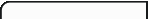
Login!
Please login with your ingame username and password to continue.